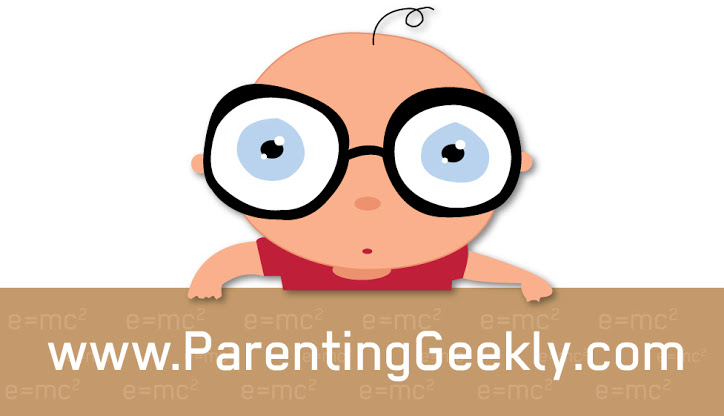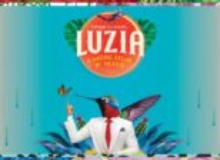11 year old Nate has a cell phone. Are you aghast? Some people are when they hear that he’s had his own phone since age nine, and that he was upgraded to a smartphone late last year. I’m guessing that many of the readers of this particular blog are not as shocked.
As geeks, technology plays a huge role in daily life for many of us and that extends to our geeklings. I am a firm believer in educating my children in the role technology should (and shouldn’t) play in their lives. I’m trying to raise savvy, educated citizens here and cutting them off from the technology they’ll soon use every day isn’t practical.
 |
| Photo courtesy of T-Mobile. Nate wouldn’t be caught dead with that haircut. |
I’m a T-Mobile customer, and one of the ways they have continued to keep me impressed is with their tools for families. They seem to be one of the few technology companies out there that really “gets” it. They understand that many of our kids have access to technology and provide their users with tools to manage that.
I personally love that I can use features on the Family Allowances dashboard to prevent my insomniac 11 year old from texting his friends after a certain hour at night. The ability to cut off paid downloads after a certain dollar amount teaches him how to manage his allowance, while offering me (and my bank account) peace of mind.
T-Mobile also offers FamilyWhere which allows you to locate a phone (and potentially a child) precisely on a map. I was a bit creeped out by the potential for misuse here, but when I went to pick up Nate from school the other day and we had a misunderstanding about where on the campus we were to meet, I sure wished I would have had it. This program also allows kids to quickly an discreetly check in via text message, and can automatically send you a text a message if a kid isn’t where they’re supposed to be at a certain time. This is great peace of mind for the parents of kids who come home from school to an empty house. You can know that they got there when they were supposed to.
Even with all the cool technology available to T-Mobile customers, there are additional steps that all families should take regardless of their carrier. Anyone can follow these tips from T-Mobile:
ICE: Save important contact numbers into your child’s phone; add ICE (In Case of Emergency) so responders or others can reach you if your child is in trouble, e.g. ICE Daddy Cell; ICE Home.
Check-in Text: Encourage kids to send a quick, discreet text as an alternative to an “embarrassing” check-in call when they arrive or leave somewhere.
911: Teach your child how to call 911 on a cell phone in case of emergency, including how to place the call if the phone is locked.
Memorize: Though numbers may be programmed into a child’s phone, teach them to memorize family/emergency contact phone numbers in case they get separated from their phone.
Current Photos: Keep current photos of your kids on your cell phone, updating each family member’s photo every six months.
Charge It: Ensure your child understands cell phones must be turned on while away from home. Make sure the phone is charged at night and buy a spare charger for his/her backpack.
Cell Phone-Ready? Giving your child a cell phone can help increase safety. If your child walks home alone, babysits, or participates in afterschool activities, it may be the right time. Summer is a great time for parents and children to practice having this new responsibility.
Family Contract: Discuss the rules your child must obey to have a cell phone and create a family contract for responsible use with must-dos like answering your calls/texts, keeping the phone on when away from home, not using it during school, not responding to unknown numbers, and more.
Another favorite feature that is available to all cell phone users, but has extras for T-Mobile customers is the Lookout App, which is available on Google Play and the iTunes store. I use this app almost daily because I am constantly putting my phone down and forgetting where I left it. Because of the button placement on my phone I almost always set it on silent mode…Lookout can make it beep anyway! Lookout also backups your files and checks your phone for malicious files/viruses. Premium features even allow you to lock your phone and wipe it clear of all data if it’s lost or stolen.
For more information about these services and the other family-friendly products that T-Mobile offers visit family.t-mobile.com