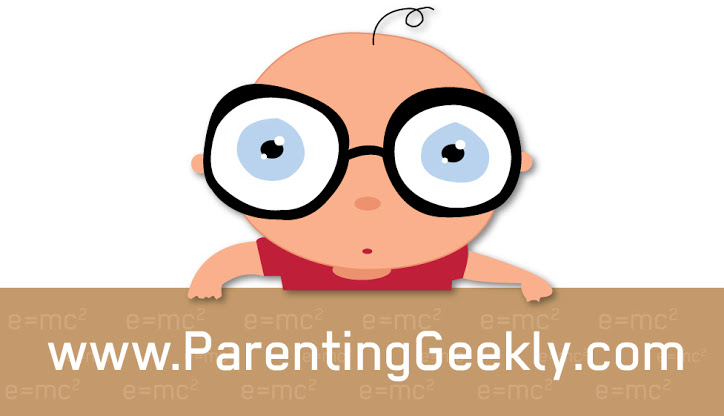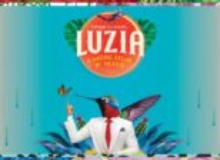Hey Seattle Area geeks! I am jazzed to be one of Seattle Art Museum’s guest tweeters for their SAM Remix party on March 13th, in celebration of their Indigenous Beauty exhibit. I will be taking over the @iheartsam twitter handle for an hour (Exact time TBA) and will be live tweeting the rest of the event from my twitter handle – @ParentingGeekly.
From SAM:
Choose your own adventure from this fabulous late night of performances, activities, dancing, and more with Indigenous Beauty: Masterworks of American Indian Art from the Diker Collection and SAM’s fantastic collection. No two #SAMRemix events are the same!
Tickets and more info can be found here: http://www.seattleartmuseum.org/visit/calendar/events?EventId=30724
This is a fun way to experience the museum in a non-museum like setting (DJs! Irreverent tours! Rube Goldberg machine making!) and I would love to see some blog readers there. ParentingGeekly readers can get $5 off the ticket price by using the code twitterremix0313 during checkout.